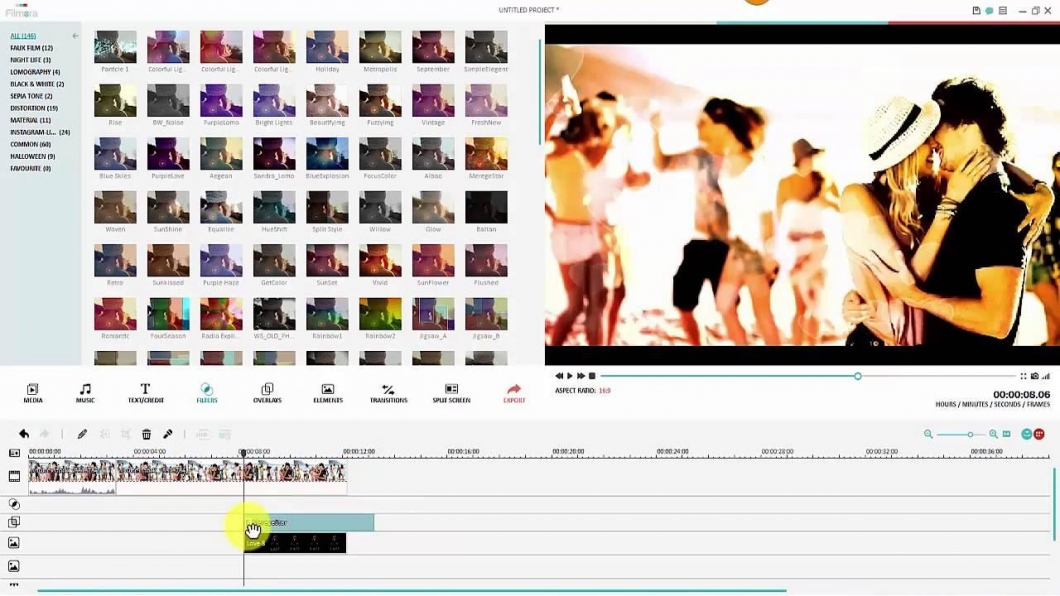Would you like to be able to make videos of your own, and edit and improve any footage that you record? As you are probably aware you will need a video editor to do that – so why aren’t you already using one?
In most cases the reason why people shy away from using video editors is the same: They are complicated. However as much as that may have been true in the past, nowadays there are some editors that are much more user-friendly.
Here and now this list will showcase the top 3 options that you can try out if you want to easily start to edit and create videos.
Movavi Video Editor
Movavi Video Editor has a clean interface alongside features that are designed to be intuitive. Its learning curve is practically non-existent, and it will typically only take a few minutes to familiarize yourself with any given feature.
The editing tools that are available will allow you to cut and join videos, apply visual effects, insert animated transitions, edit audio tracks, add captions, and more. It may help to check out this link and see how to make a split screen video easily using it, as it will give you an idea of how user-friendly it really is.
HitFilm Express
HitFilm Express is actually a very powerful video editor that is packed to the brim with features, effects and presets, and even supports compositing and 3D effects. The one drawback is that the interface can be a bit quirky and it will take some time to get used to it all.
Overall while it may not be the most beginner-friendly option, HitFilm is far from complicated and you should be able to learn the ropes relatively quickly. Numerous guides are available on its website that can help to walk you through using on it to edit your videos.
Apple iMovie
Apple’s iMovie app has long been a favorite among beginners due to its simple approach. It may not have the most features, but it can certainly hold its own with features to cut videos, apply filters, utilize visual effects, add audio tracks, and more.
As you are probably aware however, iMovie is only available on Macs – which is its main limitation. The good news is that if you own a Mac you probably already have iMovie on it, or you can head over to the app page.
Which to Use?
Make no mistake all these video editors are really very user-friendly and are perfect for beginners. If you want to know which one you should use, the best way to figure it out is to try each one out if you have the time.
When you actually try out the editors you’ll be able to get a feel for their interface, features, and exactly how user-friendly they are. That should help you to more easily determine which one you’d prefer to use to start actually editing your videos and creating content of your own.